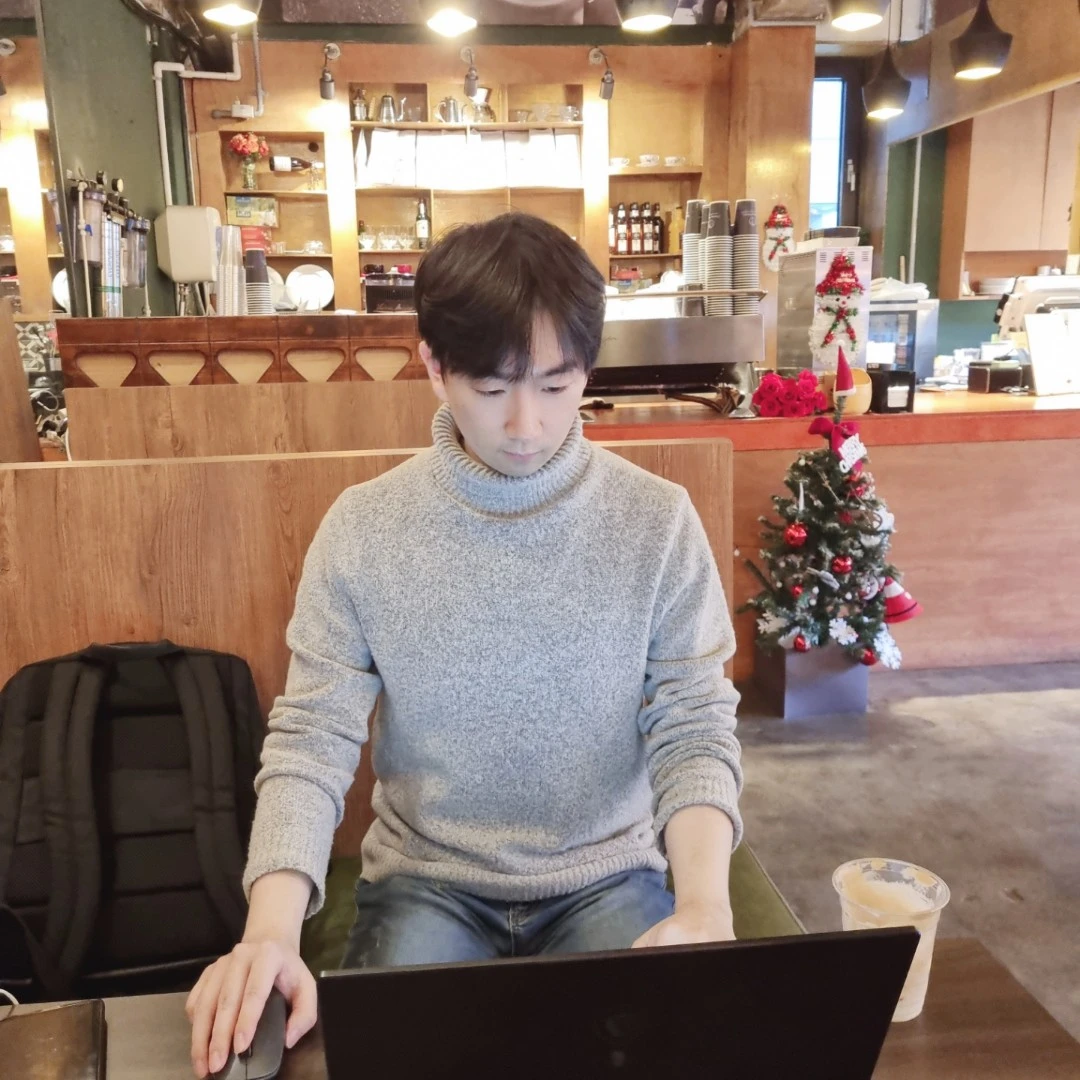1. Array
Array의 타입을 정하는 것은 앞서 진행한 primitive types와는 조금 다릅니다. 자바스크립트의 array는 다양한 타입의 데이터가 array의 요소로서 공존할 수 있기 때문입니다. 따라서, array의 타입을 알아낸다는 것은 각각의 element의 타입을 추적한다는 의미가 됩니다.
기존 자바스크립트에서는 array의 타입을 추적하는 작업이 상당히 번거롭지만, 타입스크립트는 이를 간편하게 해결해줍니다.
Array type annotation
Array의 타입을 type annotation으로 미리 정할 수 있습니다. Array type annotation 방법은 두 가지 존재합니다.
let names: string[] = ['Danny', 'Samantha'];
먼저, element 타입을 기존의 type annotation 방법처럼 지정하고 []를 바로 뒤에 붙여주는 방식입니다. 위의 경우, element의 타입이 string인 array가 만들어집니다.
let names: Array<string> = ['Danny', 'Samantha'];
또 다른 방법은 Array<T> 문법을 사용하는 것입니다. 이 역시 앞선 코드와 동일하게 array의 element 타입을 string으로 지정합니다.
이렇게 type annotation이된 array는 array를 생성할 때의 element가 지정한 타입과 다르거나 array에 새로 추가하는 element의 타입이 지정한 타입과 다를 때, 타입 에러를 보여줍니다.
Multi-dimensional array
다차원 array를 다룰 때는 차원수에 대응하여 []를 type annotation으로 더 붙여주면됩니다.
let arr: string[][] = [['str1', 'str2'], ['more', 'strings']];
예를 들어, string[][]의 경우 (string[])[]을 요약한 것입니다. 즉, 모든 element가 string[] 타입을 가지는 array라고 해석하면 됩니다.
let names: string[] = []; // No type errors.
let numbers: number[] = []; // No type errors.
names.push('Isabella');
numbers.push(30);
이 때, 빈 array []는 어떤 array 타입의 값으로 할당되어도 문제없이 실행됨을 유의합니다.
Tuple
자바스크립트의 array는 앞서 말했듯 다양한 타입의 요소들이 섞여서 구성될 수 있습니다. 타입스크립트에서는 이렇게 다양한 타입의 element로 구성된 array를 tuple이라고 부르며, 새로운 자료형으로서 다룹니다.
let ourTuple: [string, number, string, boolean] = ['Is', 7 , 'our favorite number?' , false];
Tuple은 위와 같이 []안에 원하는 순서대로 데이터 타입을 나열함으로써 구현합니다. 이로 인해, tuple은 tuple 내 element 타입의 순서와 tuple의 길이가 미리 고정되게 됩니다.
let tup: [string, string] = ['hi', 'bye'];
let arr: string[] = ['there','there'];
tup = ['there', 'there']; // No Errors.
tup = arr; // Type Error! An array cannot be assigned to a tuple.
자바스크립트에서는 array나 tuple이 모두 동일하게 간주됩니다. 하지만, 타입스크립트에서는 두 자료형이 다르게 취급되며, 심지어 element들이 동일한 타입을 가졌을지라도 tuple 변수에 array를 할당하는 것이 불가능합니다.
Array type inference
타입스크립트는 변수에 초기화된 value 혹은 return statement를 보고 해당 변수의 타입을 추론합니다. 이는 array가 value로 주어져도 마찬가지입니다.
let examAnswers= [true, false, false];
다만, 이때 examAnswers의 타입이 boolean[]인 array인지 [boolean, boolean, boolean]인 tuple인지 헷갈립니다. 타입스크립트는 이에 대해 항상 boolean[] array로서 타입을 추론합니다. 길이 및 타입 순서의 고정 등 제약이 많은 tuple보다 array가 더 자유로운 타입이기 때문입니다.
let tup: [number, number, number] = [1,2,3];
let concatResult = tup.concat([4,5,6]); // concatResult has the value [1,2,3,4,5,6].
위과 같이, tuple과 array를 concatenation하는 상황에서도 concatResult는 array 타입으로 추론됩니다.
따라서, 타입스크립트의 type inference에서는 tuple로 추론되는 경우가 없습니다. Tuple을 사용하고 싶다면, 앞서 확인한 type annotation을 사용해야만 합니다.
Rest parameters type annotation
function addPower(p: number, ...numsToAdd: number[]): number{
/* rest of function */
}
Rest parameters는 고정되지 않은 다수의 인자를 array로서 받습니다. 따라서, array 타입으로서 인자에 기존 방식대로 type annotation을 줄 수 있습니다.
Spread syntax with tuple
자바스크립트의 spread syntax는 tuple과 매우 궁합이 잘 맞습니다.
function gpsNavigate(startLatitudeDegrees:number, startLatitudeMinutes:number, startNorthOrSouth:string, startLongitudeDegrees: number, startLongitudeMinutes: number, startEastOrWest:string, endLatitudeDegrees:number, endLatitudeMinutes:number , endNorthOrSouth:string, endLongitudeDegrees: number, endLongitudeMinutes: number, endEastOrWest:string) {
/* navigation subroutine here */
}
예를 들어, 위의 함수를 두 가지 위치 정보를 받아 경로를 찾는 함수라고 생각해봅시다. 많은 수의 인자를 받는 함수이기 때문에 gpsNavigate(40, 43.2, 'N', 73, 59.8, 'W', 25, 0, 'N', 71, 0, 'W')와 같이 호출하게 됩니다. 이는 가독성이 떨어지기에, 다음과 같이 두 가지 tuple 변수로 나눠봅시다.
let codecademyCoordinates: [number, number, string, number, number, string] = [40, 43.2, 'N', 73, 59.8, 'W'];
let bermudaTCoordinates: [number, number, string, number, number, string] = [25, 0 , 'N' , 71, 0, 'W'];
그리고 spread syntax를 사용해 조금 더 가독성을 높여 호출해봅시다.
gpsNavigate(...codecademyCoordinates, ...bermudaTCoordinates);
// And by the way, this makes the return trip really convenient to compute too:
gpsNavigate(...bermudaTCoordinates, ...codecademyCoordinates);
// If there is a return trip . . .
2. Complex type
Enum
관련있는 상수들의 집합을 열거형(Enum)이라고 합니다. 앞서 살펴본 타입들은 해당 타입의 값들이 다양하게 무한한 경우의 수로 존재할 수 있지만, enums는 값의 경우의 수가 제한됩니다. 즉, 내가 원하는 경우의 수 값들로만 타입을 구성하고 enumerate하고 싶을 때 enum이 적합합니다.
enum Direction {
North,
South,
East,
West
}
위와 같이 동서남북을 정의하고 싶을 때, enum을 사용할 수 있습니다. Enum에서 각각의 enum variable(∝key)들에는 number 타입을 가지는 숫자 값(∝value)이 순서대로 자동 대응되게 됩니다. 즉, Direction.North, Direction.South, Direction.East, Direction.West는 각각 0, 1, 2, 3의 값들이 대응됩니다.
let whichWayToArcticOcean: Direction;
whichWayToArcticOcean = Direction.North; // No type error.
whichWayToArcticOcean = Direction.Southeast; // Type error: Southeast is not a valid value for the Direction enum.
whichWayToArcticOcean = West; // Wrong syntax, we must use Direction.West instead.
Enum으로 만든 custom type은 기존 방식처럼 type annotation을 그대로 사용할 수 있습니다. 그리고 enum으로 type annotation한 변수는 위와 같이 Direction enum에서 .을 통해 접근가능한 값들만 변수에 할당할 수 있게 됩니다.
let whichWayToAntarctica: Direction;
whichWayToAntarctica = 1; // Valid TypeScript code.
whichWayToAntarctica = Direction.South; // Valid, equivalent to the above line.
만일 enum value가 number type이라면, 위의 whichWayToAntarctica = 1; 같이 임의의 enum value를 직접 할당하는 것도 가능합니다. (Enum의 value로는 number 혹은 string 타입 두 가지 경우가 가능합니다. 뒤에서 더 설명하겠습니다.)
enum Direction {
North = 7,
South,
East,
West
}
위와 같이 North가 7부터 시작하는 enum도 만들 수 있습니다. 이 때, South, East, West는 각각 8, 9, 10으로 1씩 자동으로 증가하며 대응됩니다.
enum Direction {
North = 8,
South = 2,
East = 6,
West = 4
}
만일 모든 값에 각기 다른 값을 대응시키고 싶다면, 위 코드처럼 빠짐없이 명시해주면 됩니다.
String Enum VS Numeric Enum
Enum은 number 혹은 string 타입에 한해서 자신의 value를 가질 수 있습니다. 앞서 살펴본 enum은 number 타입의 enum value를 가지는 numeric enum이었습니다. 이와 대조적으로, string 타입의 enum value를 가지는 string enum을 살펴봅시다.
enum DirectionNumber { North, South, East, West }
enum DirectionString { North = 'NORTH', South = 'SOUTH', East = 'EAST', West = 'WEST' }
자동으로 number 타입 값이 할당되던 numeric enum과 달리, string enum은 직접 string 값을 명시해줘야 합니다. String 타입 enum value는 어떤 것이든 올 수 있지만, 관례적으로 enum variable의 대문자 형태를 사용하는 것이 일반적입니다. 덕분에 에러메시지나 로그에 정보가 담기기 때문입니다. 이러한 정보적 측면에서, enum은 항상 string enum으로 사용할 것이 권장됩니다.
let whichWayToAntarctica: DirectionString;
whichWayToAntarctica = '\ (•◡•) / Arbitrary String \ (•◡•) /'; // Type error!
whichWayToAntarctica = 'SOUTH'; // STILL a type error!
whichWayToAntarctica = DirectionString.South; // The only allowable way to do this.
String enum이 권장되는 또 하나의 이유는 enum 정의 이후에는 임의의 string 값 할당이 불가능함에 있습니다. 위와 같이 enum으로 type annotation된 변수에 string 값을 할당하면, enum에 이미 존재하는 enum value임에도 type error가 발생합니다. 즉, whichWayToAntarctica = DirectionString.South;처럼 오직 .을 통해 접근한 값만 할당 가능합니다. 임의의 값을 마음대로 할당가능한 numeric enum가 대조되는 부분입니다.
let whichWayToAntarctica: DirectionNumber;
whichWayToAntarctica = 1; // Valid TypeScript code.
whichWayToAntarctica = DirectionNumber.South; // Valid, equivalent to the above line.
whichWayToAntarctica = 943205; // Also, valid TypeScript code!!
Object
let aPerson: {name: string, age: number};
Object 역시 type annotation으로 사용할 수 있습니다. 위의 코드는 object type annotation하는 syntax의 예시입니다. Object 리터럴과 매우 비슷해 보이지만, 각 property의 value 위치에 type이 명시되어 있습니다.
aPerson = {name: 'Aisle Nevertell', age: "wouldn't you like to know"}; // Type error: age property has the wrong type.
aPerson = {name: 'Kushim', yearsOld: 5000}; // Type error: no age property.
aPerson = {name: 'User McCodecad', age: 22}; // Valid code.
그리고 실제로 각각의 property의 이름과 type이 동일한 object가 아니라면 타입 에러를 띄웁니다.
let aCompany: {
companyName: string,
boss: {name: string, age: number},
employees: {name: string, age: number}[],
employeeOfTheMonth: {name: string, age: number},
moneyEarned: number
};
Object의 큰 장점은 property에 type 제한이 없다는 점입니다. Object의 property에는 enum, array 혹은 또 다른 object까지 다양하고 자유롭게 type을 명시할 수 있습니다.
Type alias
만일 object나 tuple 타입 같은 복잡한 타입이 동일하게 자주 반복된다면, 해당 타입에 따로 임의의 이름을 정해 효율을 높일 수 있습니다. type <alias name> = <type> 형태로 원하는 타입에 별칭을 부여합니다.
let aCompany: {
companyName: string,
boss: { name: string, age: number },
employees: { name: string, age: number }[],
employeeOfTheMonth: { name: string, age: number },
moneyEarned: number
};
위와 같이 반복적으로 동일한 타입이 자주 나오는 경우, 다음과 같이 type alias를 사용해 반복을 줄입니다.
type Person = { name: string, age: number };
let aCompany: {
companyName: string,
boss: Person,
employees: Person[],
employeeOfTheMonth: Person,
moneyEarned: number
};
Type alias에서 유의할 점은 type alias는 단순히 별칭일 뿐, 그 자체로는 타입이 아니라는 것입니다. 따라서 아래와 같은 코드는 type alias의 이름이 달라도 내부의 타입은 동일하기 때문에, 타입 에러를 일으키지 않습니다.
type MyString = string;
type MyOtherString = string;
let firstString: MyString = 'test';
let secondString: MyOtherString = firstString; // Valid code.
Function type
자바스크립트의 함수는 변수에 담길 수 있습니다. 그리고 타입스크립트는 함수가 담기는 변수에 함수 타입을 적용할 수 있습니다.
type StringsToNumberFunction = (arg0: string, arg1: string) => number;
위 코드는 마치 arrow function과 유사하지만, 함수가 아니라 함수 타입을 정의한 것입니다. 위의 문법을 사용해 각각의 파라미터에 타입을 지정할 수 있고, => 뒤에는 return 타입을 지정합니다.
참고로 type StringsToNumberFunction는 type alias에 해당합니다.
let myFunc: StringsToNumberFunction;
myFunc = function(firstName: string, lastName: string) {
return firstName.length + lastName.length;
};
myFunc = function(whatever: string, blah: string) {
return whatever.length - blah.length;
};
// Neither of these assignments results in a type error.
앞서 정의한 함수 타입을 myFunc 변수에 적용했습니다. 이후 myFunc에 할당된 함수들은 모두 StringsToNumberFunction 타입에 어긋나지 않기 때문에, 타입에러가 일어나지 않습니다. 이 때, 함수 타입에 설정한 arg0, arg1과 실제 파라미터의 이름은 달라도 괜찮습니다.
type StringToNumberFunction = (string)=>number; // NO
type StringToNumberFunction = arg: string=>number; // NO NO NO NO
함수 타입에서 유의할 점은 파라미터의 이름을 안 쓴다거나 파라미터를 둘러싸는 ()를 빼먹어서는 안되는 것입니다. 함수 타입에서는 파라미터가 하나여도 ()를 반드시 써줘야 합니다.
type OperatorFunction = (arg0: number, arg1: number) => number;
// Math Tutor Function That Accepts a Callback
function func(operationCallback: OperatorFunction) {
operationCallback();
}
특히, 콜백 함수를 인자로 받을 때 이러한 함수 타입들은 더욱 유용할 것입니다.
Generic type
제네릭(Generic)은 내부에서 사용할 데이터 타입을 외부에서 지정하는 기법을 의미합니다. 예를 들어, 클래스를 정의 할 데이터 타입을 확정하지 않고 인스턴스를 생성할 때 데이터 타입을 지정하는 것은 제네릭에 한 예입니다. 앞서 봤던, array element에 타입을 적용하는 Array<T> 문법도 제네릭의 예시에 해당합니다.
type Family<T> = {
parents: [T, T], mate: T, children: T[]
};
Object에도 위와 같이 제네릭을 적용할 수 있습니다. Family<T> 자체로는 아직 type annotation을 할 수 없습니다. T라는 타입 변수 자리에 원하는 타입을 대체했을 때, 비로소 type annotation으로 기능할 수 있습니다. 이 때, 식별자 T는 관습적으로 쓰이는 것이므로 임의로 바꿔도 괜찮습니다.
let aStringFamily: Family<string> = {
parents: ['stern string', 'nice string'],
mate: 'string next door',
children: ['stringy', 'stringo', 'stringina', 'stringolio']
};
위와 같이 타입 변수 T를 string으로 대체하면, 타입 내 원래의 T 자리는 모두 string으로 대체되기 때문에, 위 코드는 결과적으로 에러 없이 잘 동작합니다.
Generic function
함수의 리턴 타입을 설정할 때도 제네릭은 유용하게 사용됩니다.
function getFilledArray<T>(value: T, n: number): T[] {
return Array(n).fill(value);
}
위와 같이 array를 생성하는 함수는 array에 삽입되는 요소의 타입이 value의 값에 따라 달라지기 때문에, 리턴되는 array의 타입을 정의하기가 어렵습니다.
따라서, 제네릭을 적용하여 T로 리턴 타입 정의를 용이하게 합니다.
getFilledArray<string>('cheese', 3)
제네릭 함수의 호출은 위와 같이 원하는 타입을 <> 안에 명시하여 실행합니다.
getFilledArray<string>의 경우는 결과적으로 type annotation (value: string, n: number): string[]와 동일해집니다. 즉, T가 함수 내부의 type annotation에서 적용 가능해집니다.