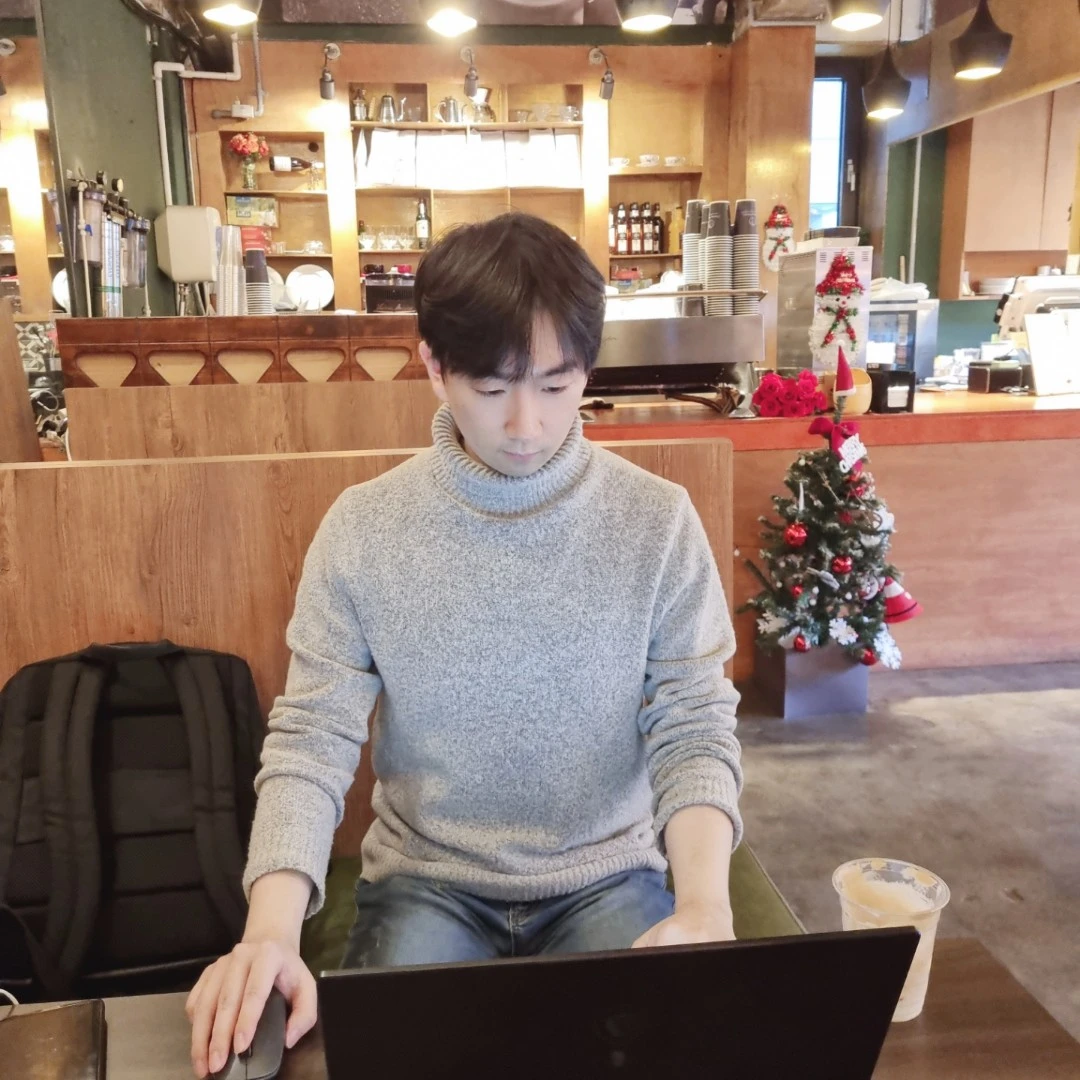Java
IntelliJ
자동완성 계열
리팩토링 계열
-
command + shift + T
-
command + shift + 위/아래
- 위/아래 메서드와 위치 변경 (메서드에 커서 선택 후 진행)
-
command + shift + 8
- Column Selection Mode (여러 라인 동시 수정 가능)
-
command + n
-
command + option + N
-
command + option + V
- 변수 추출 및 추천 (Introduce variable)
-
command + option + M
-
command + option + shift + L
-
option + Enter
- Context에 따른 가능 액션 종류를 보여줌 (create method, create class 등)
- 자동 import, static import(Add on-demand static import) 지원
-
option + option + 위/아래
-
option + shift + click
-
ctrl + T
-
ctrl + O
-
shift + F6
- 클래스, 변수, 파라미터 이름을 일괄적으로 변경
유틸 계열
-
command + B
-
command + option + B
-
command + P
-
command + E
-
command + O
-
shift X 2
-
ctrl + R
-
ctrl + shift + R
-
option + ↑
-
F2
-
command + 숫자
-
0
-
1
- 프로젝트 디렉토리 영역 혹은 코드 작업 영역 선택
-
4
-
5
-
6
-
9
-
command + F_number
-
F12
- 해당 클래스의 멤버 변수, 메서드, 상속 클래스 등의 전체 정보 보기